8. ACCESS IN WAN
ACCESS IN WAN
Cloud technology realizes one step on the Internet ,which is very easy for customers to view in public network.POE Camera , NVR and Computer must be in the same network segment, see following how to view.
RJ45(Net) port of NVR must be connected with router via network cable.
A. Open IE Browser, enter the website of www.xmeye.net
You can select languages, register a new account if first time to use.
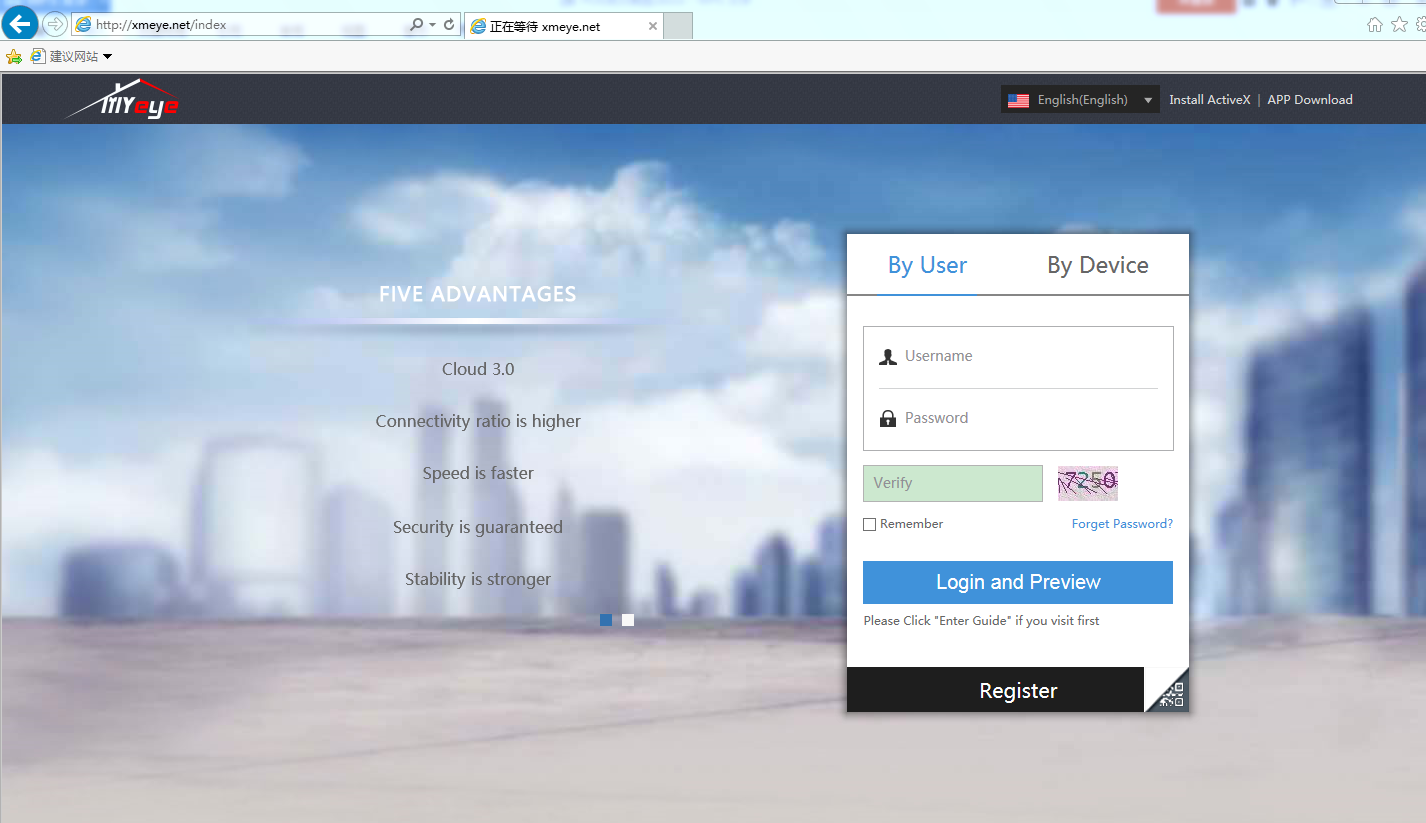
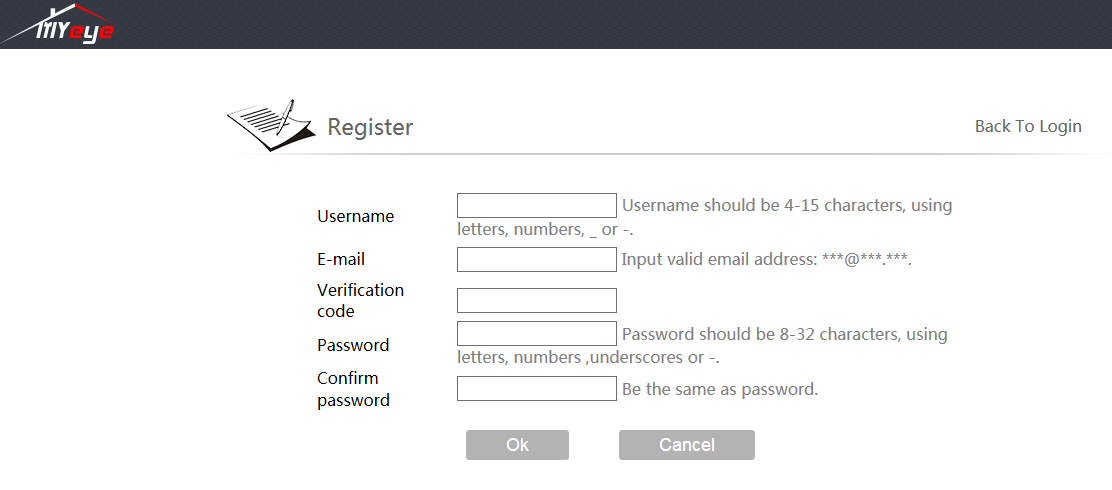
2.1. Way 1 : Login “By User”
After finishing register, input Username, Password and Verify to Login, next step to see D.
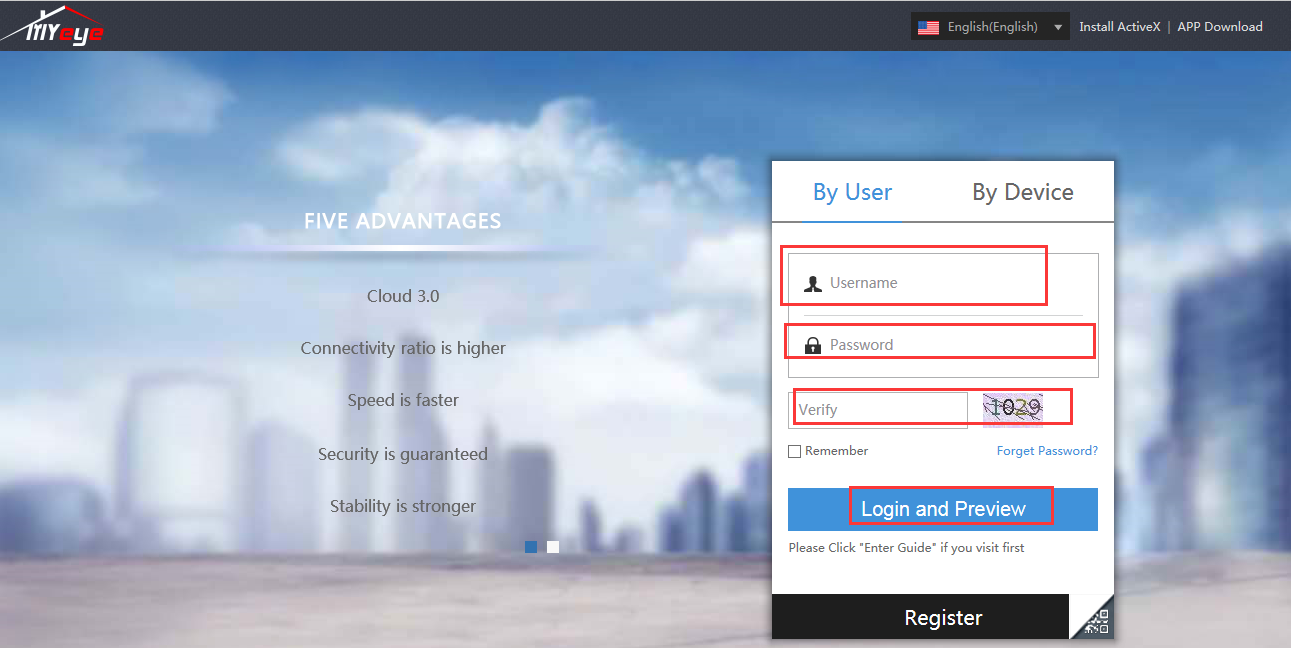
Way 2. Login”By Device”
Input “Serial No.”which to find on the system of DVR: right click “Main Menu→Info→Version→SeriaNo”
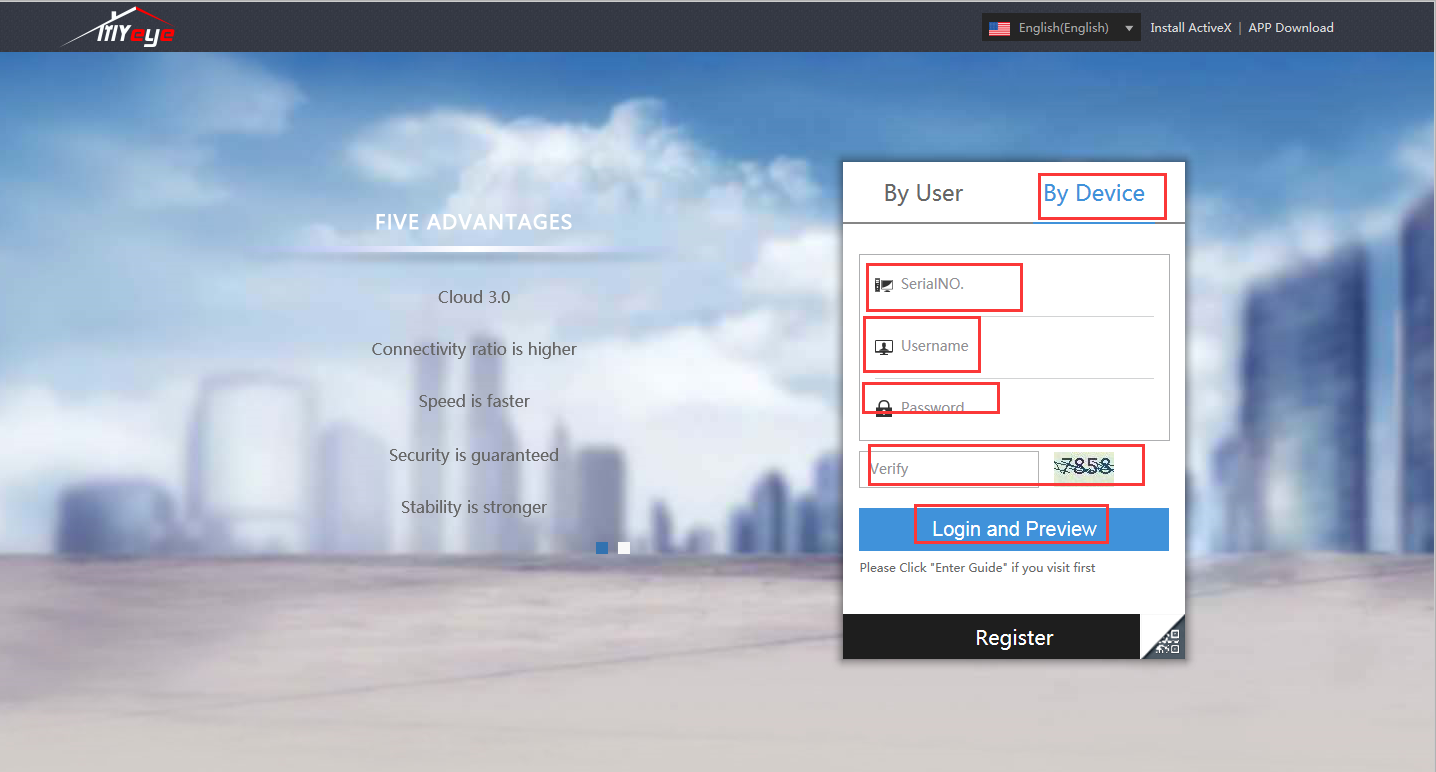
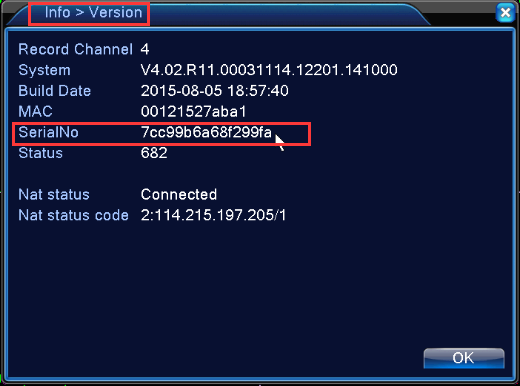
D. Click ”Device Manage” --- ”Add ”
Input Serial NO., which to find on the system of DVR: right click “Main Menu→Info→Version→SeriaNo”
Device name: you can name your device as you want.
User Name is “Admin”, Password is no password which is as same as the DVR’s.
Then click “OK”
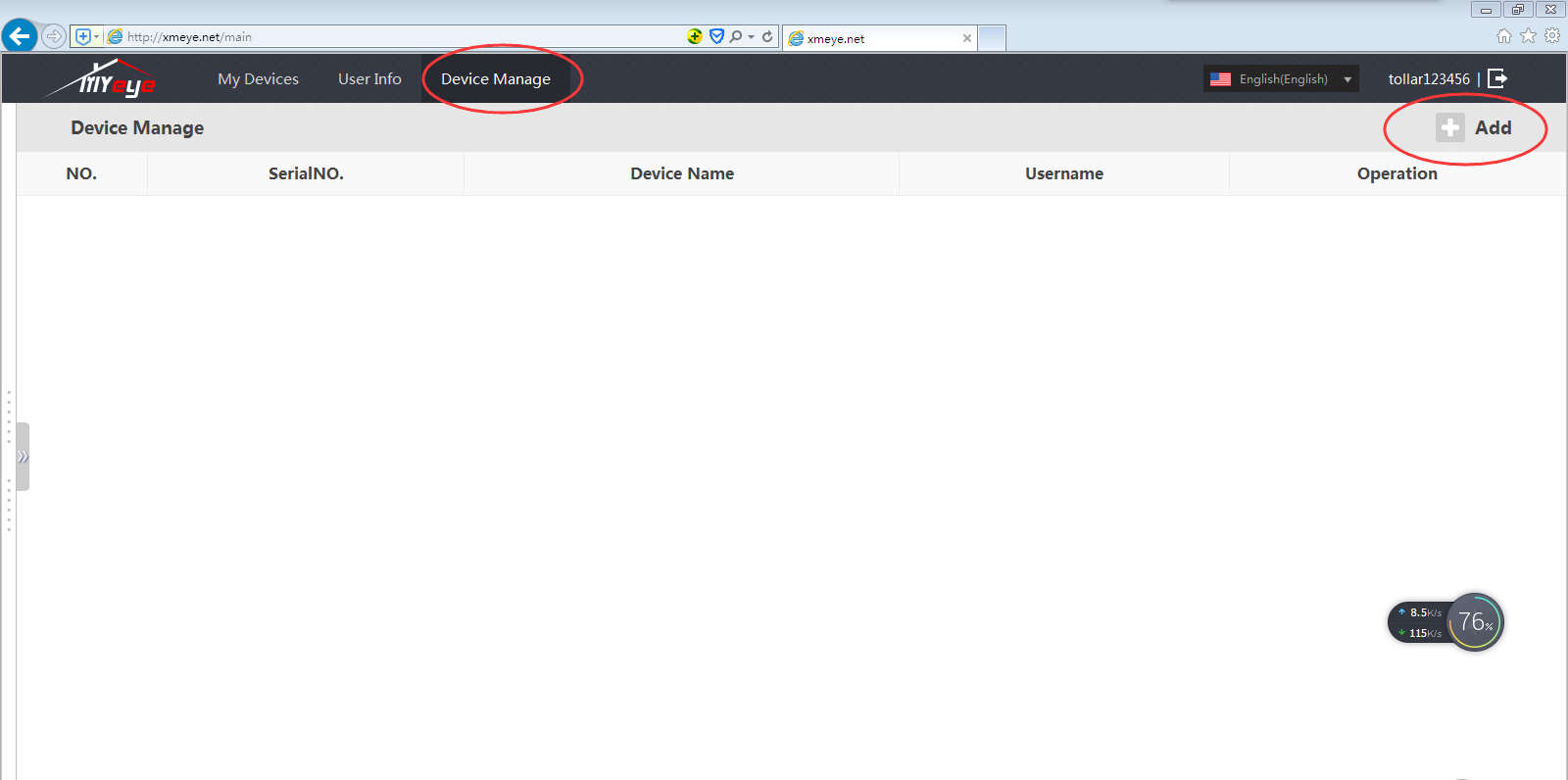
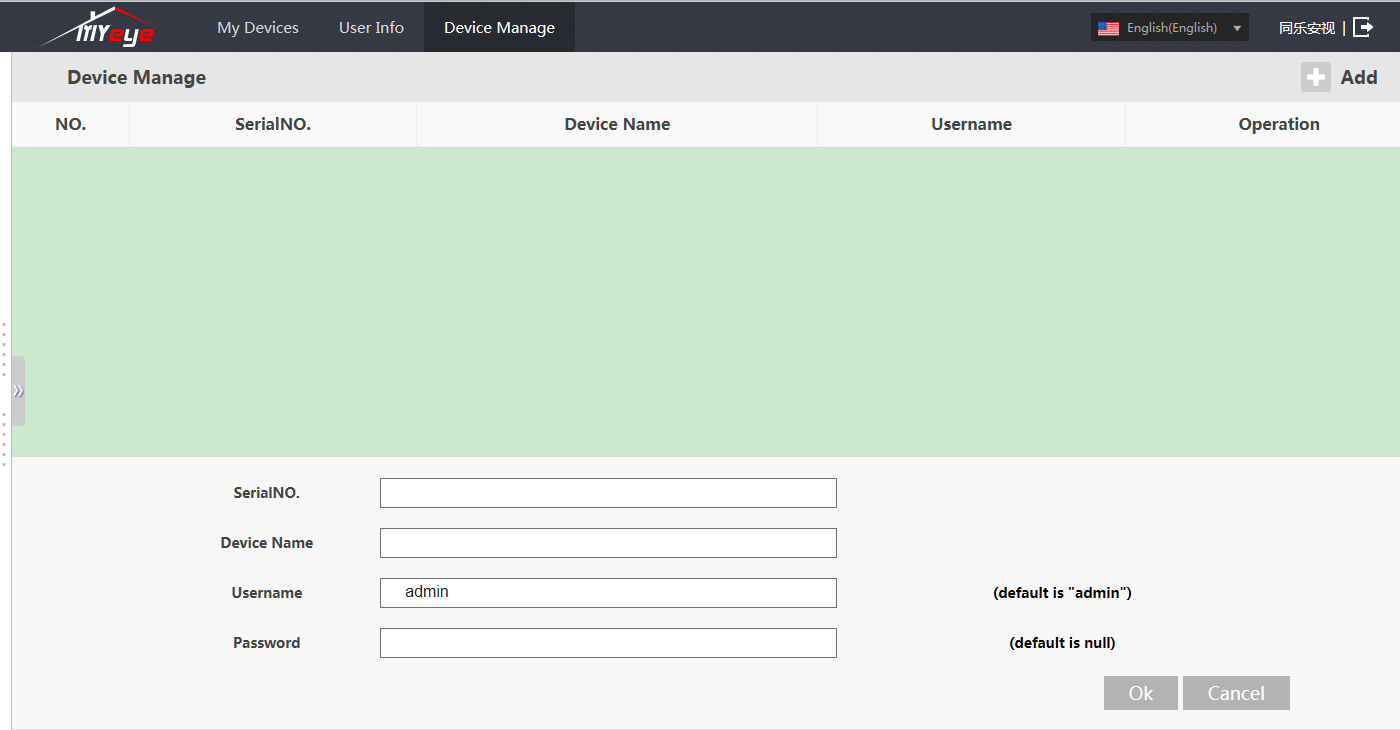
E. Refresh State, then Double click the device
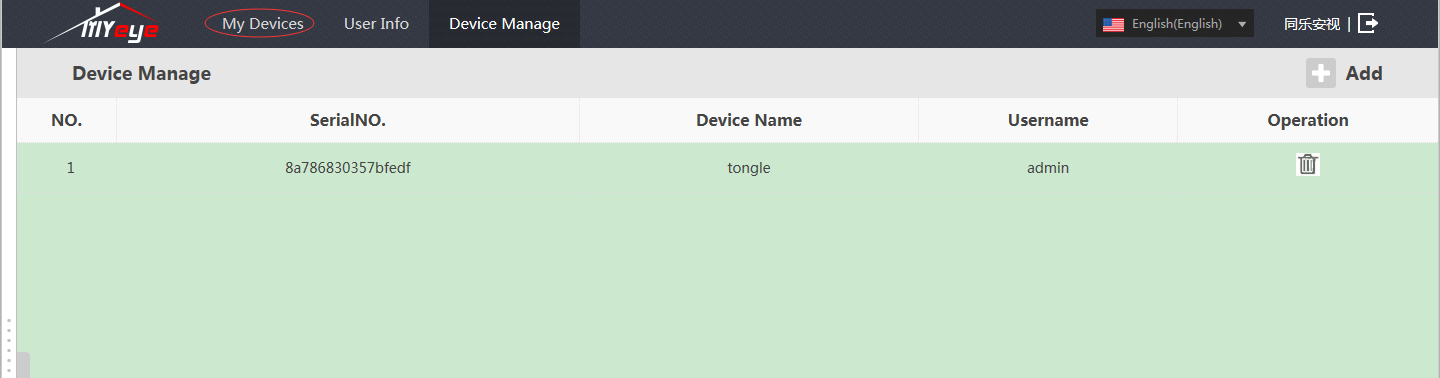
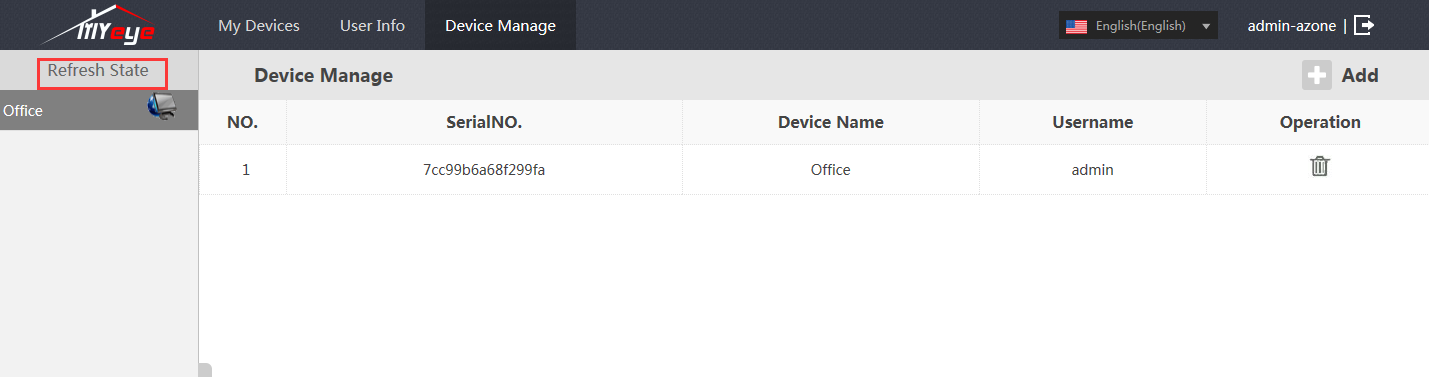
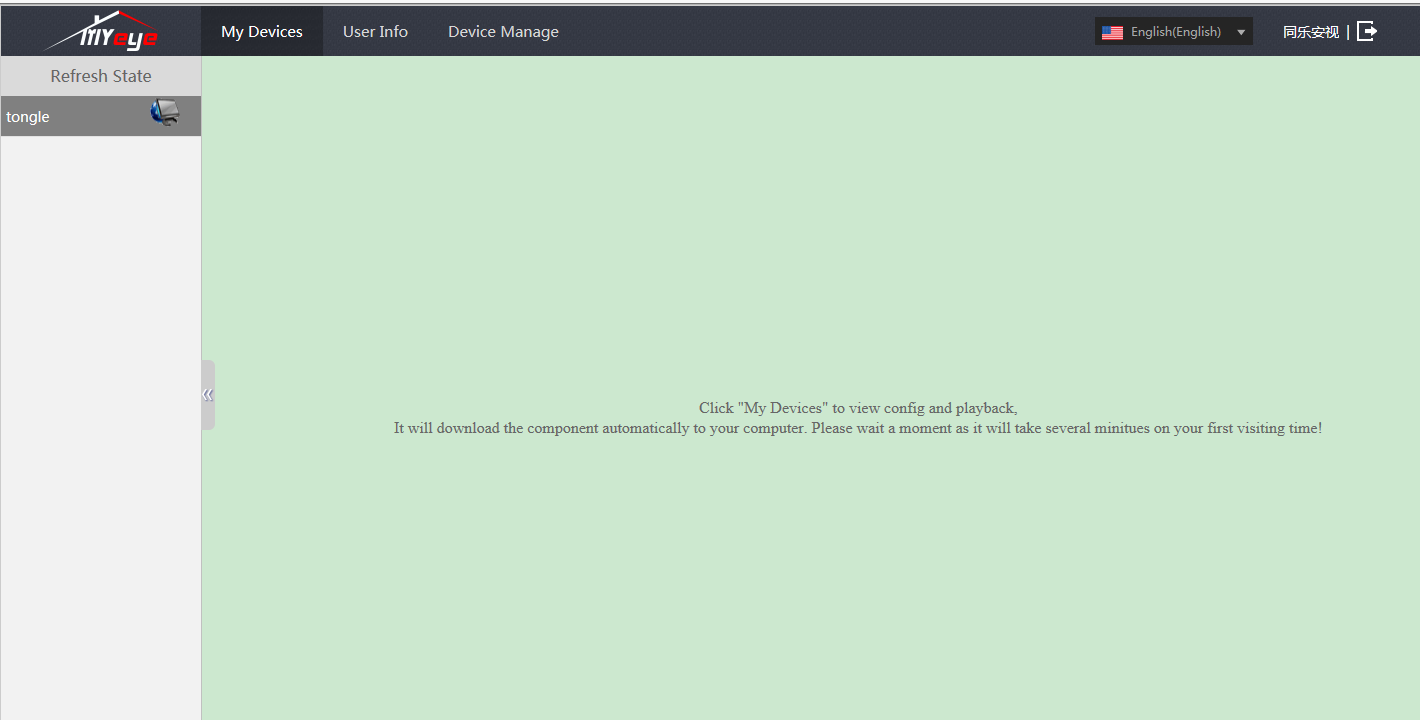
F. Follow the Pop -up window download & install.
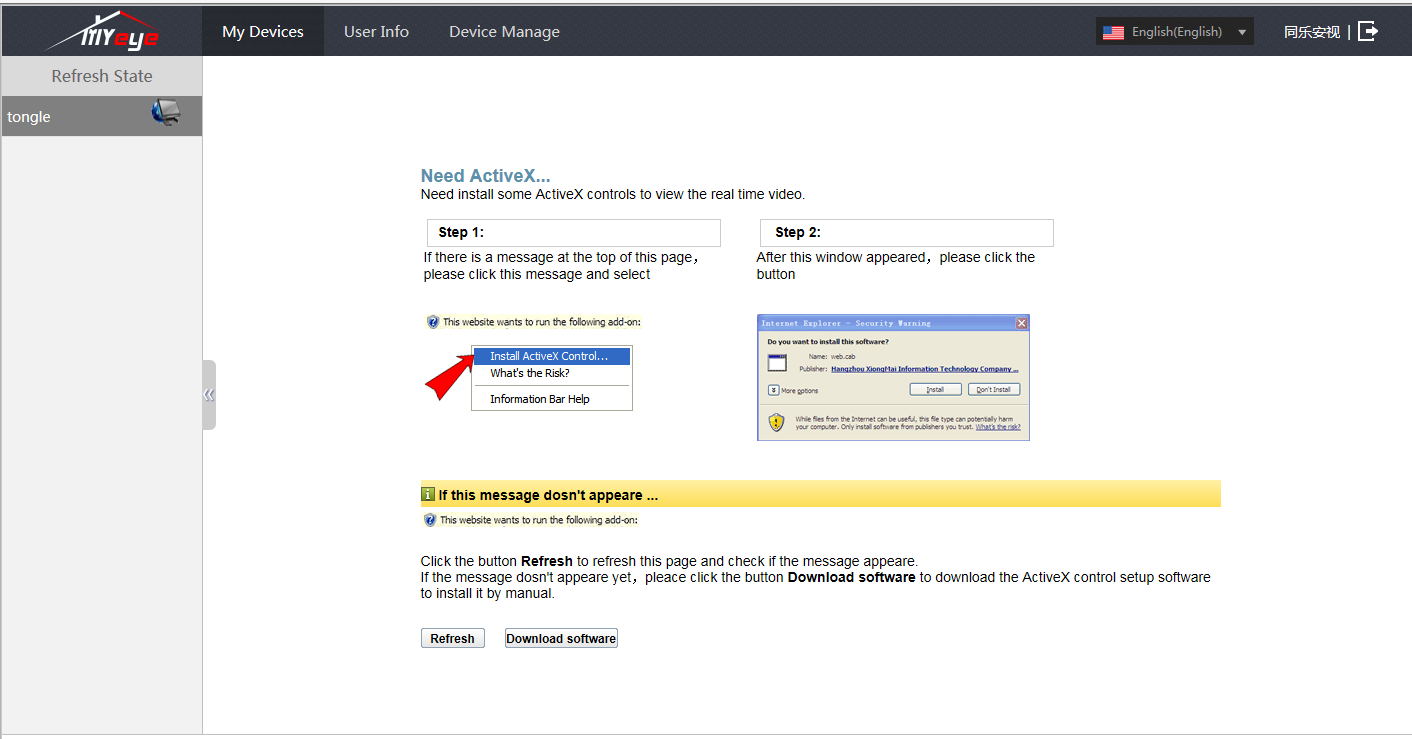
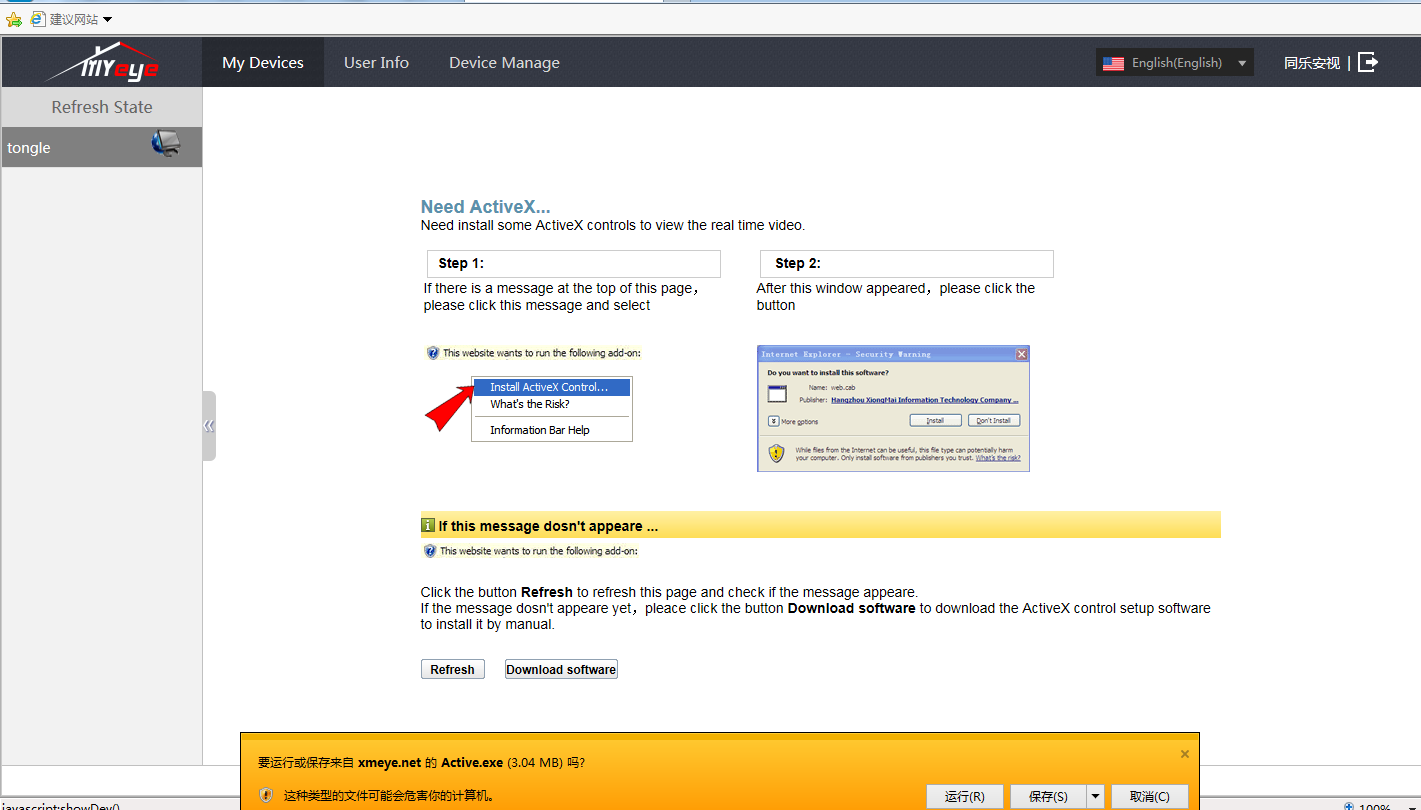
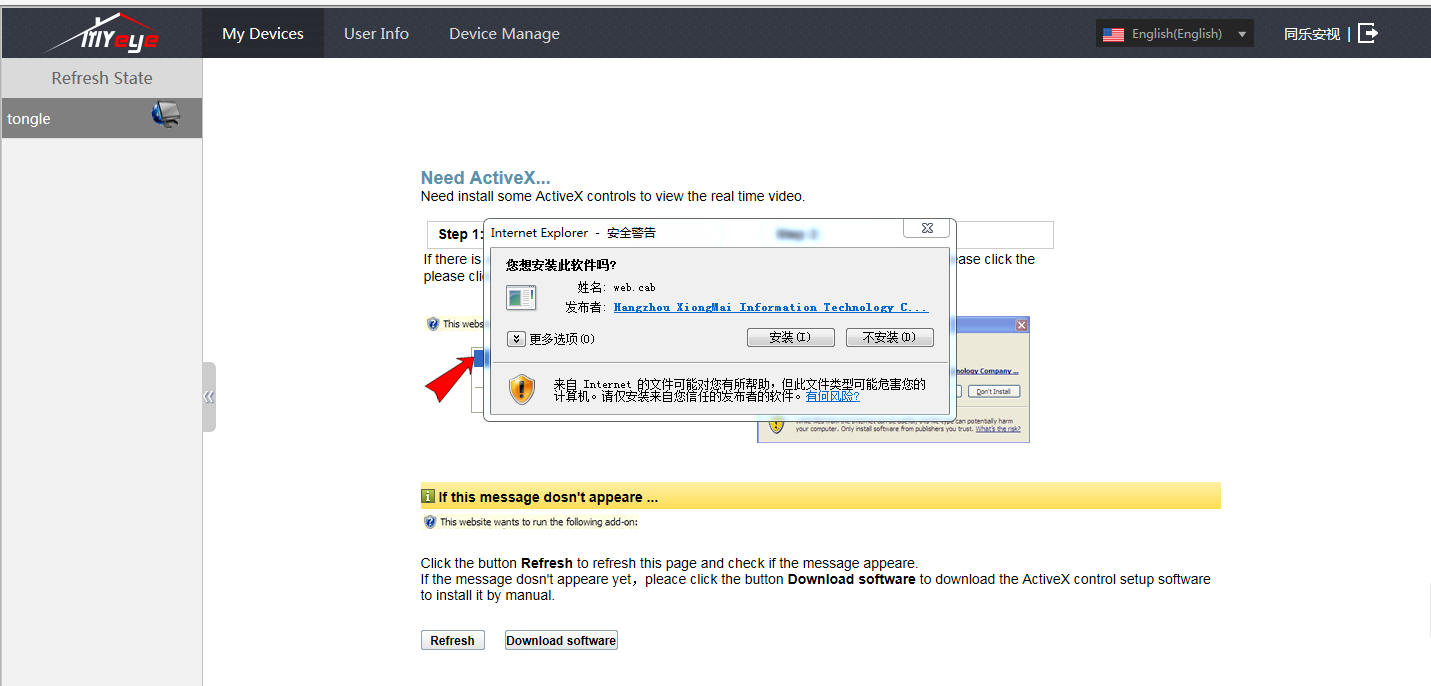
G. you can select “main stream” or ”Extra stream” depend your network speed.
(Main stream is more clear than Extra stream .)
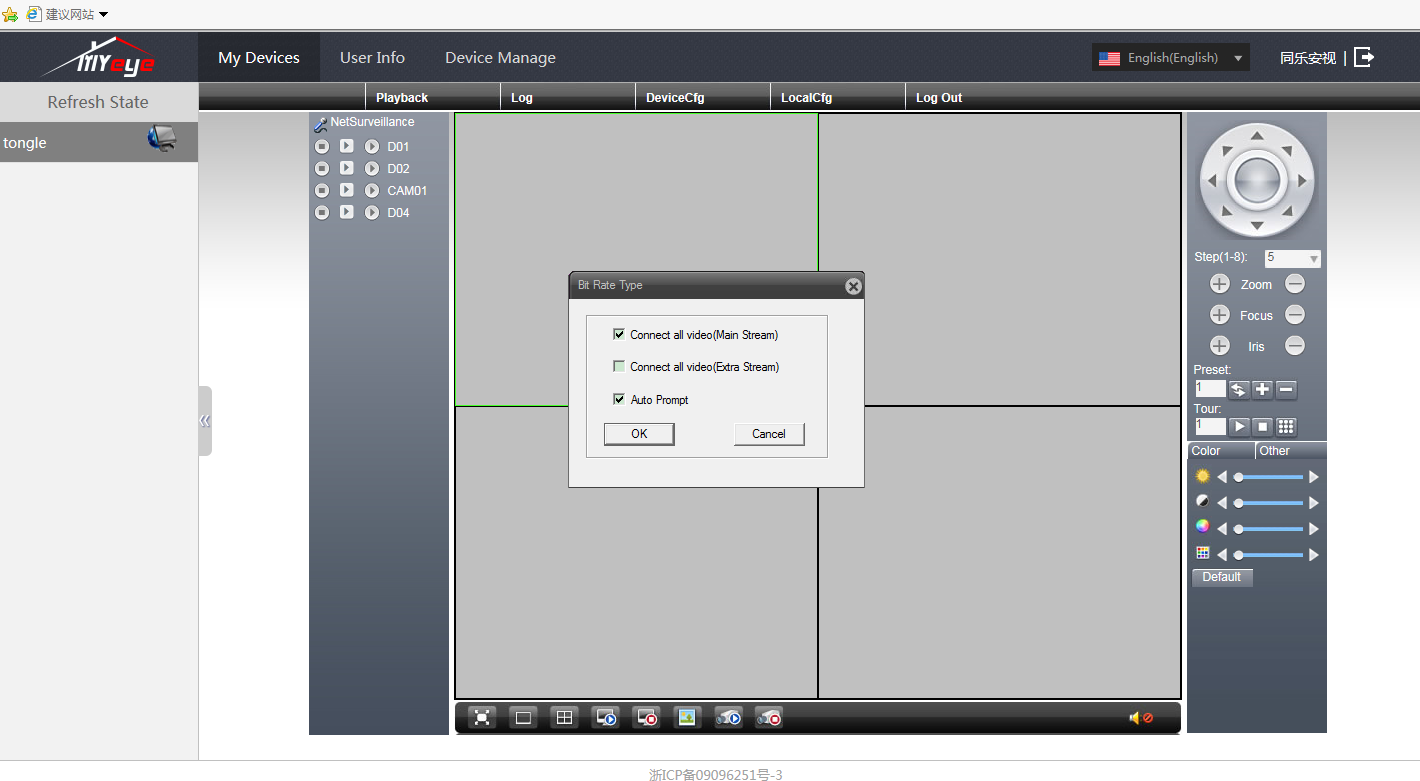
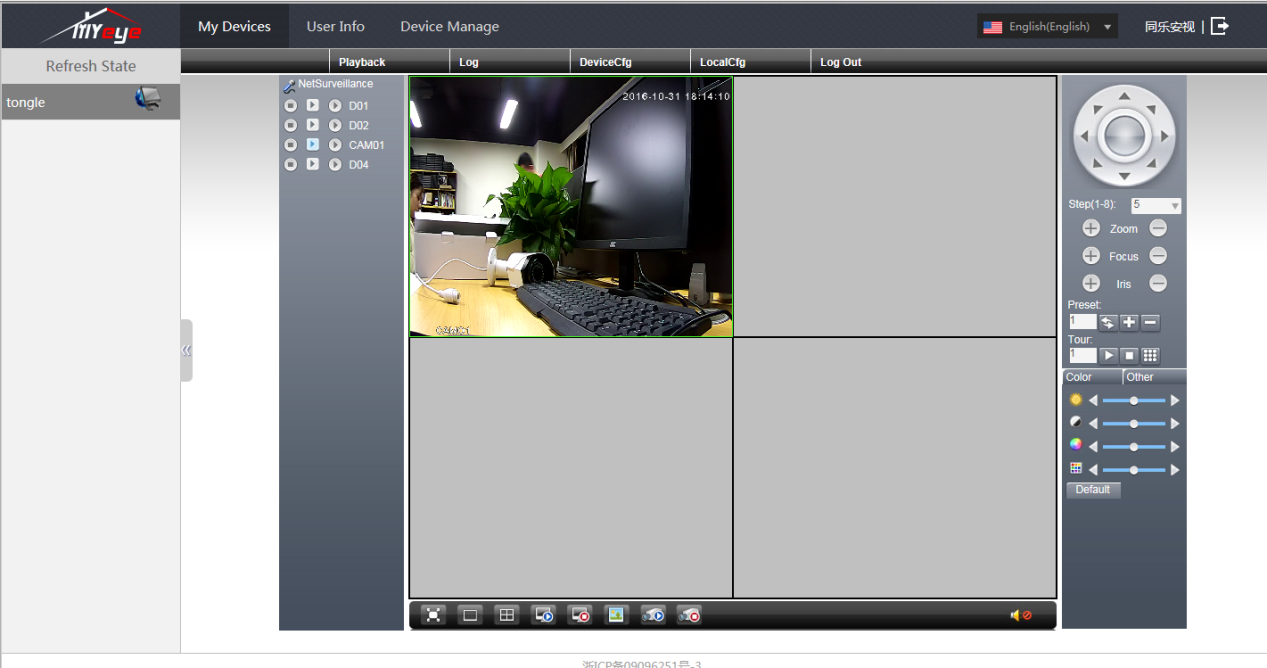
 EUR
EUR GBP
GBP JPY
JPY CNY
CNY SAR
SAR SGD
SGD NZD
NZD ARS
ARS INR
INR COP
COP AED
AED