7. How to check the AHD DVR’s DNS?
How to check the AHD DVR’s DNS.
step.1 In DVR main interface, click the right mouse button to select the main menu
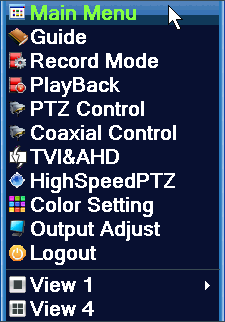
step.2 Go to the main menu and select System Setup
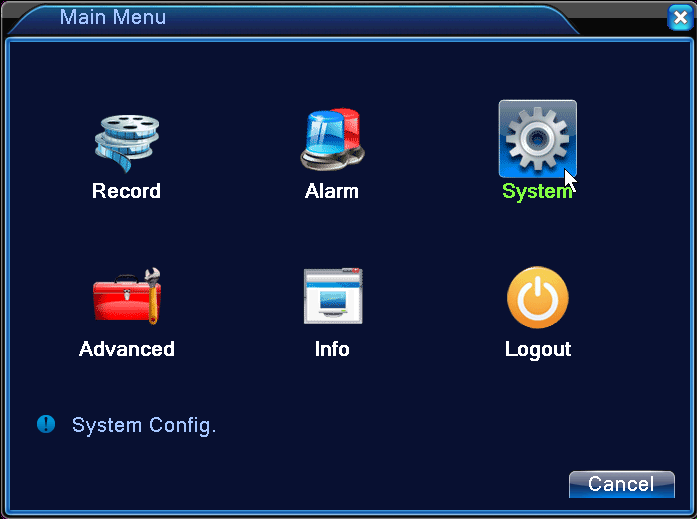
step.3 Select Network Settings

step.4 In the network settings, you can found the DVR DNS
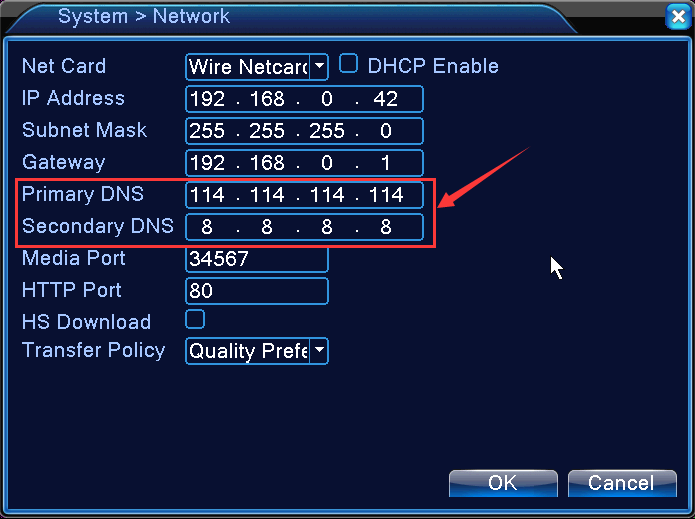
step.1 In DVR main interface, click the right mouse button to select the main menu
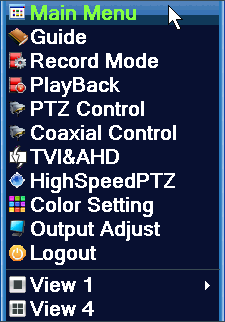
step.2 Go to the main menu and select System Setup
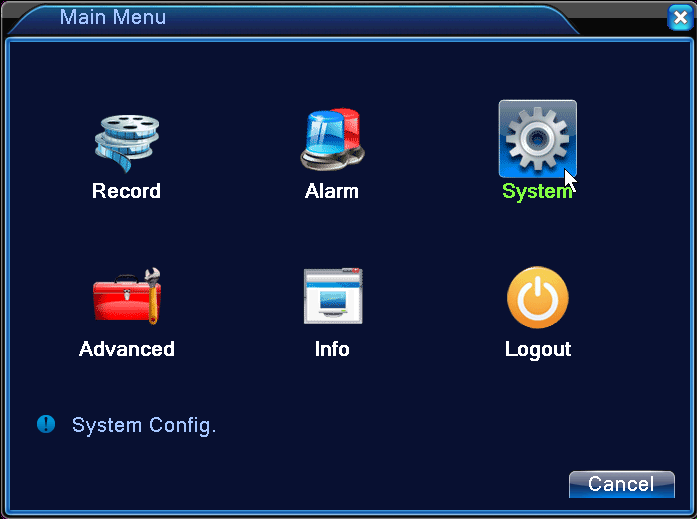
step.3 Select Network Settings

step.4 In the network settings, you can found the DVR DNS
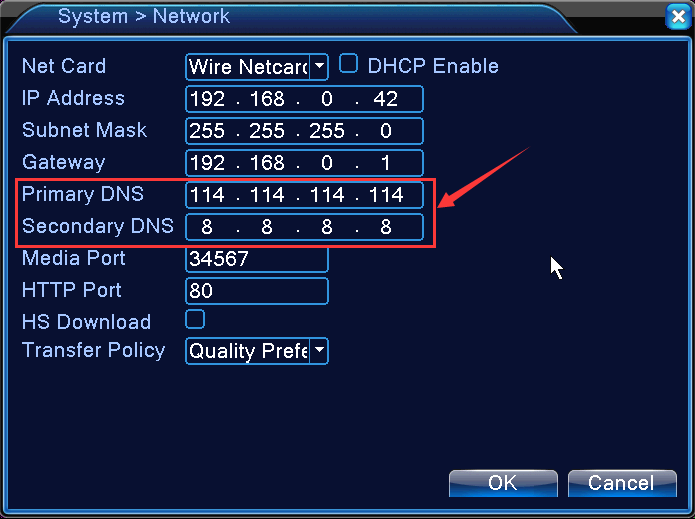
 EUR
EUR GBP
GBP JPY
JPY CNY
CNY SAR
SAR SGD
SGD NZD
NZD ARS
ARS INR
INR COP
COP AED
AED