2. Camera Offline
Camera Offline
1.How long Ethernet cables you used with this camera, the max. Stable connection distance is 160ft/50m for cat5/5e cable,330ft/100m for cat6/6e cable.2.Do you ever change the crystal head of the cable ?If so.please keep the 8 copper wires in the same order at 2 ends,and ensure that the crystal head is connected stable.
3.ower on the NVR and connected the camera .Check the indicator of the cameras on the back of the NVR box,if the they are flashing normally ,means the camera is powered properly,go to test 5.If not ,go to test 4;

(for 16ch poe system,there are no indicators for cameras on the NVR,you can cover the IR cut of the Camera, if infrared lights turned on ,means the camera was powered normally,as the photo shows.)

4. Swap this camera with other camera positions on NVR(include swapped ethernet cable and Port on NVR’s back to connect this camera, check if it is the network cable or NVR's network port issue;
5.f the light of NVR all flashing normally, please go to NVR system ,right click mouse - Click “Quick set” - Click “Search”, see if you can searched the all the IP address of 4/8/16 cameras out ;If so,to to next step.
6.Please select all channel which did not shows “connected”, click delete- then click "quick set", See if the offline camera can come back.
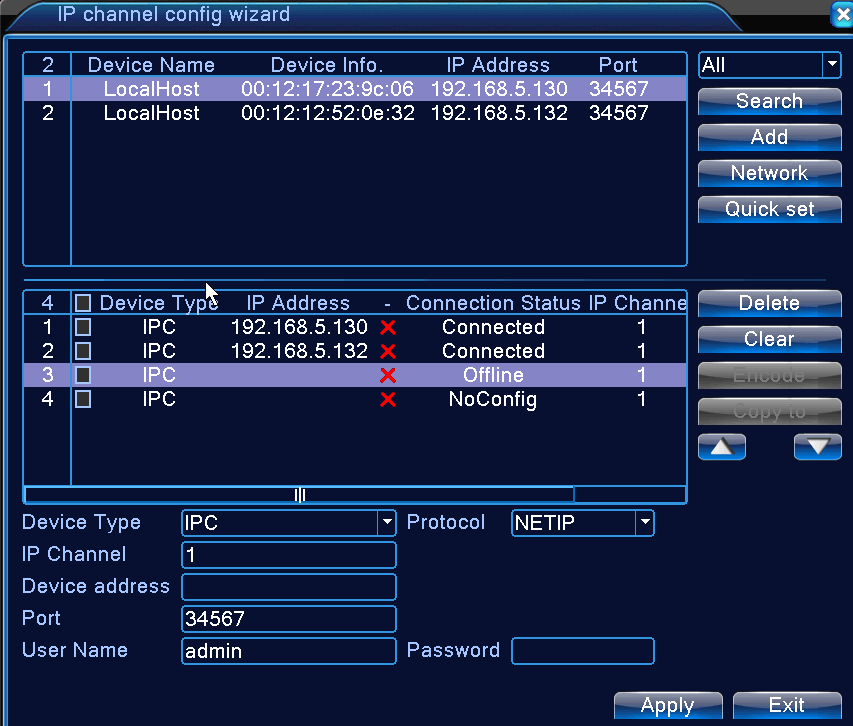
7.If still offline, the problem is THIS CAMERA itself, we will send you new camera to you .
 EUR
EUR GBP
GBP JPY
JPY CNY
CNY SAR
SAR SGD
SGD NZD
NZD ARS
ARS INR
INR COP
COP AED
AED